Welcome to the April edition of our Monthly Tech Tips! 💡
This month, we’re excited to talk about our PIN Fallback Feature—designed to complement our existing Card/UserID + Fingerprint method. This feature ensures that all users, regardless of their ability to use biometric authentication, can securely access our safes while meeting Two-Factor Authentication (2FA) requirements.
What’s New with PIN Fallback?
PIN Fallback is a solution for users who have difficulty with fingerprint authentication due to unsuitable fingers. It offers an alternative authentication method without compromising security.
- Expanded Access: Users without enrolled fingerprints but with associated PINs to their Card or UserID can now authenticate using their PIN as a second factor.
- Biometrics First: Users with enrolled fingerprints will continue to use biometric authentication, ensuring that fingerprint remains the primary access method whenever possible.
- Compliance and Security: With PIN Fallback, we uphold the highest standards of 2FA requirements, providing secure access to all users.
- Track Authentication: You’ll notice in the Access Log if a user authenticated using Card/UserID + PIN due to fallback, maintaining transparency and control.
How Does It Work?
To enable, simply choose any Safe Device, go to Device Management, choose Authentication Method, and then select the PIN Fallback Feature in Primary Authentication Method as the drop-down. To Enroll a PIN for a user, a device has Card/User ID + PIN selected as the Primary Authentication Method. Once the PIN is enrolled, you can continue to use the Card/User ID + Fingerprint (PIN Fallback) mode.
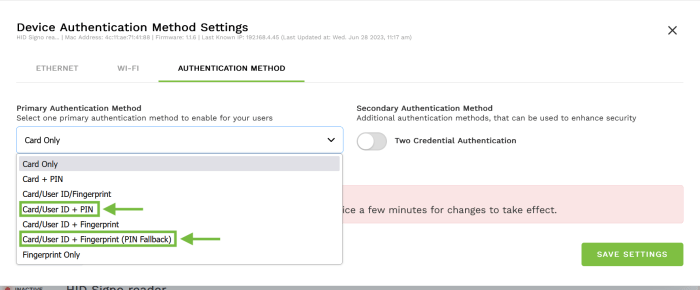
Here’s a quick overview of the authentication workflow:
- Customers with Fingerprint and no PIN will always authenticate via a fingerprint.
- Customers with both Fingerprint AND PIN will authenticate using their fingerprint.
- Customers with NO Fingerprint AND NO PIN will be prompted to enroll their fingerprint.
- Customers with a PIN but no Fingerprint will now authenticate via their PIN.
This feature is available for devices with firmware Version 1.2.45, and the PIN must be enrolled on a different device prior to setting this mode.
Why This Feature Matters
We believe in evolving continuously to meet the diverse needs of our customers, and by introducing the PIN Fallback Feature, we’re ensuring that all our users, regardless of their physical ability to use biometrics, have secure, compliant, and straightforward access to their valuables.
If you have any questions or need assistance in configuring your MedixSafe, our support team is here to provide guidance and support. Do not hesitate to reach out to us at support@bioconnect.com or call 1-855-368-3743.
Thank you for choosing BioConnect!
– BioConnect Support Team